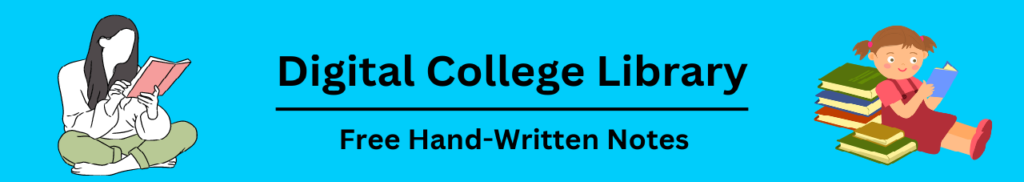Partial classes in C# allow a class definition to be split across multiple files. They are combined into a single class by the compiler at runtime. This feature is particularly useful for improving modularity and maintaining clean, organized code in larger projects.
Role of Partial Classes
Separation of Concerns: With partial classes, different aspects of a class can be developed and maintained in separate files. For example, auto-generated code (such as from a designer or tool) can reside in one file, while manually written code resides in another. This ensures that human-written code is not accidentally overwritten during auto-generation.
// File1.cs
partial class MyClass
{
public void Method1() => Console.WriteLine("Method1");
}
// File2.cs
partial class MyClass
{
public void Method2() => Console.WriteLine("Method2");
}
Team Collaboration: In large teams, different developers can work on separate parts of a class simultaneously, improving productivity and reducing merge conflicts.
Extend Auto-Generated Classes: Partial classes are widely used in frameworks like Windows Forms or Entity Framework, where tools generate part of a class (e.g., UI components), while developers extend the class without touching the generated code.
How They Improve Modularity
- Maintainability: By separating code into logical parts, partial classes make code easier to understand and maintain.
- Scalability: They allow large classes to be broken into manageable sections, facilitating better organization.