Here’s a simple Java program that prints “Hello, World!” to the console, along with a line-by-line explanation.
Hello World Program in Java
public class HelloWorld {
public static void main(String[] args) {
System.out.println("Hello, World!");
}
}
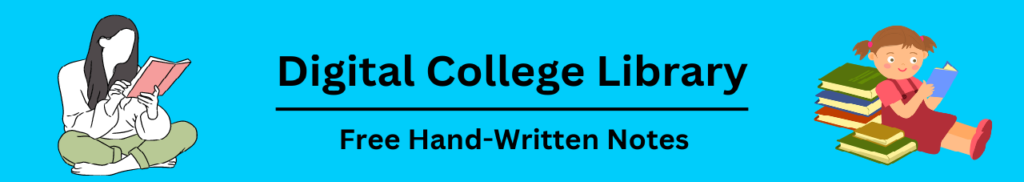
Line-by-Line Explanation
public class HelloWorld {public: This is an access modifier that makes the class accessible from anywhere in the program.class: This keyword is used to define a class in Java. A class is a blueprint for creating objects and encapsulates data and methods.HelloWorld: This is the name of the class. In Java, the class name should start with an uppercase letter and follow camel case if it contains multiple words (e.g.,HelloWorldProgram). The name of the class should also match the name of the file (e.g.,HelloWorld.java).
public static void main(String[] args) {public: This is an access modifier, meaning this method can be called from anywhere.static: This keyword means that the method belongs to the class, not to instances of the class. It can be called without creating an object of the class.void: This indicates that the method does not return any value.main: This is the name of the method. In Java,mainis the entry point of any program. When you run a Java program, themainmethod is the first to be executed.String[] args: This is an array ofStringobjects. It is used to hold command-line arguments passed to the program. Even if you don’t pass any arguments, this parameter is required for themainmethod.
System.out.println("Hello, World!");System: This is a built-in class in Java that provides access to system resources.out: This is a static member of theSystemclass. It’s an instance ofPrintStreamand is used to output data to the console.println: This is a method of thePrintStreamclass, and it prints the argument passed to it (in this case,"Hello, World!") followed by a new line.printwould print without a newline at the end."Hello, World!": This is a string literal, which is the message that will be printed to the console. It must be enclosed in double quotes.
