Here’s a simple Hello World Program in C# console application that prints “Hello World” to the screen, followed by a line-by-line explanation of the code.
Codes – Hello World Program in C#
using System;
namespace HelloWorldApp
{
class Program
{
static void Main(string[] args)
{
Console.WriteLine("Hello World");
}
}
}
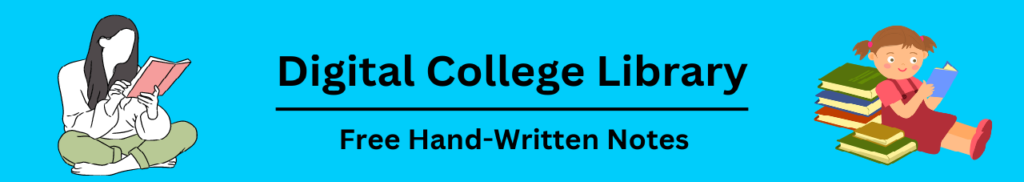
Explanation – Line By Line
using System;- This line is a using directive. It tells the compiler that you’re using the
Systemnamespace in your program. TheSystemnamespace contains fundamental classes and base classes that define commonly-used data types, events, and other basic functionalities likeConsole, which we use to output text to the console.
namespace HelloWorldApp- A namespace is a container that holds classes, structs, interfaces, enums, and delegates. It is used to organize code and prevent naming conflicts. Here, we define a namespace called
HelloWorldApp. All the classes inside this file will be part of this namespace.
class Program- A class is a blueprint for creating objects, containing fields, properties, methods, and events. The
Programclass is where the execution of the application begins. By convention, the main class is often namedProgram, but you can name it anything you want.
static void Main(string[] args)- This line defines the
Mainmethod, which is the entry point of a C# console application.static: The method is static, meaning it belongs to the class itself rather than an instance of the class. This is necessary becauseMainneeds to be accessible when the program starts without needing to create an object of theProgramclass.void: This indicates that the method does not return any value.Main: The name of the method, which is a special method recognized by the .NET runtime as the starting point of the program.string[] args: This is an array of strings that holds any command-line arguments passed to the program. If no arguments are passed, this array will be empty.
Console.WriteLine("Hello World");- This line prints the text “Hello World” to the console.
Console: This is a class from theSystemnamespace that represents the standard input, output, and error streams for console applications.WriteLine: This method outputs a line of text to the console. After the text is printed, the cursor moves to the next line."Hello World": This is a string literal, representing the exact text that will be displayed in the console.
