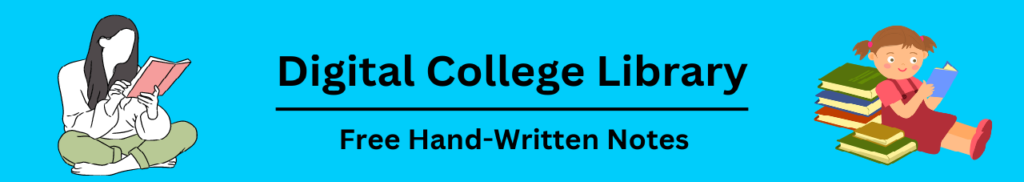Starting – Decimal to Binary
Converting Decimal to Binary means a decimal (base-10) number to its binary (base-2) equivalent is a fundamental operations in computer science and digital electronics. Binary numbers are composed of only two digits, 0 and 1, making them essential for representing and manipulating data in computing systems. Implementing Decimal to Binary Conversion in C++ involves understanding a basic arithmetic operations and bitwise operations.
Formula for Decimal to Binary Conversion
To convert a decimal number to binary:
- Initialize an empty string or array to store binary digits.
- While decimal>0:
- Compute remainder=decimal%2.
- Append remainder to the beginning (or end, then reverse later) of the binary representation.
- Update decimal=decimal/2.
- Reverse the binary representation (if appended from end to beginning) to get the correct binary format.
C++ Codes for Project
#include <iostream>
#include <string>
#include <algorithm> // for std::reverse
std::string decimalToBinary(int decimal) {
if (decimal == 0)
return "0";
std::string binary = "";
while (decimal > 0) {
int remainder = decimal % 2;
binary += std::to_string(remainder);
decimal /= 2;
}
// Reverse the string to get correct binary representation
std::reverse(binary.begin(), binary.end());
return binary;
}
int main() {
int decimal;
std::cout << "Enter a decimal number: ";
std::cin >> decimal;
std::string binary = decimalToBinary(decimal);
std::cout << "Binary representation: " << binary << std::endl;
return 0;
}